How to use the Sleeking Foil
Applicable scenarios:
Home, design company, digital express shop, School, printing company
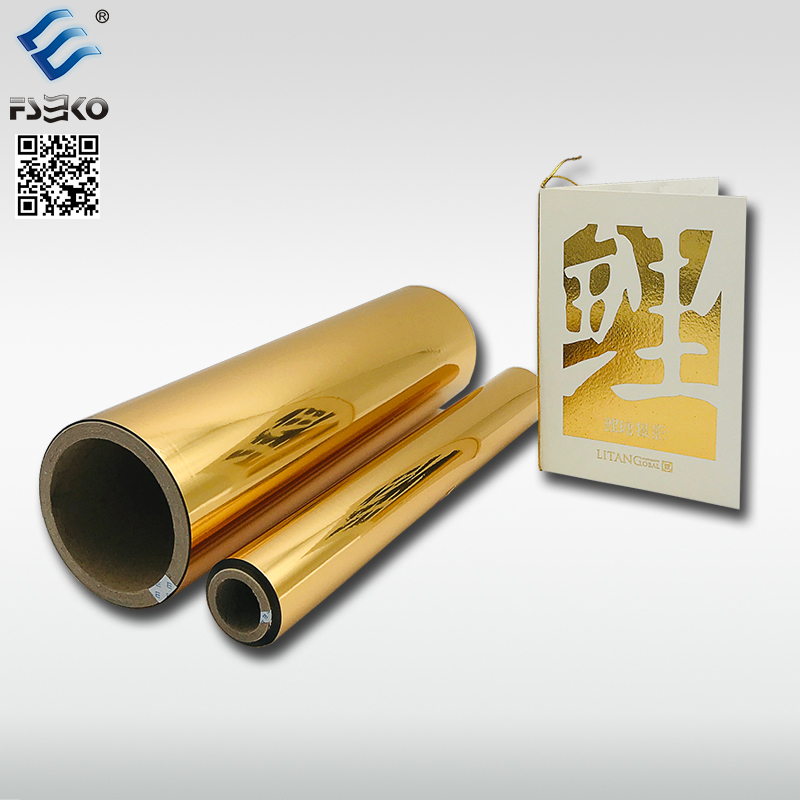
Product application
① When you want to make some new designs on your invitation card or thank you card.
② When you need to make multiple different certificates quickly.
③ When you need to make a sample and proofing your design quickly.
④ When your design needs to use multi-color stamping.
Equipment requirements:
Laminator ( hot laminator with rewinding function \pouch laminator )
Digital printer\Laser printer ( offset print is not supported )

Option 1:
① Print the paper with digital toner printing.
② Choose the digital hot sleeking film with your favorite pattern and color.
③ Hot sleeking the paper with hot laminator.

Option 2:
① Print the paper with digital toner print.
② Use silver color hot sleeking foil on the paper with hot laminator.
③ Reprint on the film surface with color
④ And you still can laminate with the digital hot sleeking foil again

If you want the whole print have special effects, you can choose the transparent laser series.
Option 3:
① Print red color on full page by digital toner print.
② Laminate with the transparent laser series.
Post time: Feb-15-2022
